Why Your Laptop Might Be Prompting for BitLocker Recovery
What Is BitLocker?
BitLocker is a full disk encryption feature built into Windows that protects your data by encrypting the entire drive. It's designed to safeguard your sensitive information, especially if your laptop is lost or stolen.
Here are the most common reasons why your laptop might be prompting for a BitLocker recovery key:
1. Hardware Changes
- New hardware components: Adding or replacing components like a hard drive, RAM, or even a battery can trigger BitLocker to request a recovery key.
- BIOS/UEFI updates: Updating the BIOS or UEFI firmware can also cause BitLocker to prompt for a recovery key.
2. System Restore or Reinstallation
- Performing a system restore or reinstalling Windows can sometimes interfere with BitLocker's encryption and require a recovery key.
3. Malicious Activity Detected
- If Windows detects suspicious activity, it may initiate a BitLocker recovery process as a security measure.
4. User-Initiated Encryption
- If you've manually enabled BitLocker, you'll need to provide the recovery key whenever the system restarts or boots up.
How to Retrieve Your BitLocker Recovery Key?
1. Microsoft Account
- If you've backed up your recovery key to your Microsoft account, you can retrieve it from the Microsoft account portal.
2. Local Backup
- If you've saved the recovery key locally, you can find it in a text file or printed document.
3. USB Recovery Drive
- If you created a USB recovery drive, you can use it to unlock your drive.
If You've Lost Your Recovery Key,
If you've lost your BitLocker recovery key, recovering your data can be challenging. You may need to seek professional data recovery services. However, it's important to note that data recovery in such cases is often complex and expensive.
Prevention Tips:
- Backup Your Recovery Key: Store it securely in a safe place or in your Microsoft account.
- Create a USB Recovery Drive: This can be a lifesaver if you lose your recovery key.
- Be Cautious with Hardware Changes: If you need to make hardware changes, be aware of the potential for BitLocker to trigger.
- Consider Your Security Needs: If you don't need the extra security of BitLocker, you can disable it.
By understanding the reasons behind BitLocker prompts and taking preventive measures, you can avoid potential data loss and security risks.
Information
We deal in new refurbished computers (desktops/laptops), peripherals (hard drive, solid drive, RAM, graphics card, motherboard and power
supply) and other accessories (monitor, keyboard and mouse, speakers, printers, toner). and ink cartridge, network equipment) and laptop battery and charger).
All refurbished products are tested to ensure quality meets our standards. All products for sale are in A class condition. Our updated products may have minor cosmetic defects, but this does not affect performance. All refurbished products come with a 12-month hardware warranty. We do provide computer/ laptop repair services. All of our service engineer are well trained, experienced and professional.
We do provide on-site service such as IT support & maintenance solution for home, business and enterprise. The refurbish process is processed by Tyfon Tech, so the manufacturers/brand owners shall not held responsible for any damage/defect or warranties for the used/refurbished products.
Visit Link For More
https://tyfontech.com
Contact us By
email : sales@tyfontech.com
number : 018-2622331 (Sales)
018-2017110 (Kepong)
018-3111491 (Puchong)
Visit us at
Kepong Branch
1st Floor, 35, Jalan Development,
Taman Kepong,
52100 Wilayah Persekutuan,
Kuala Lumpur
Puchong Branch
2F-20 IOI Business Park ,
Persiaran Puchong Jaya,
Selatan 47170 Puchong,
Selangor, Malaysia
Operating Hours
9.00 am - 7.00 pm
Closed on Saturday, Sunday and public holiday


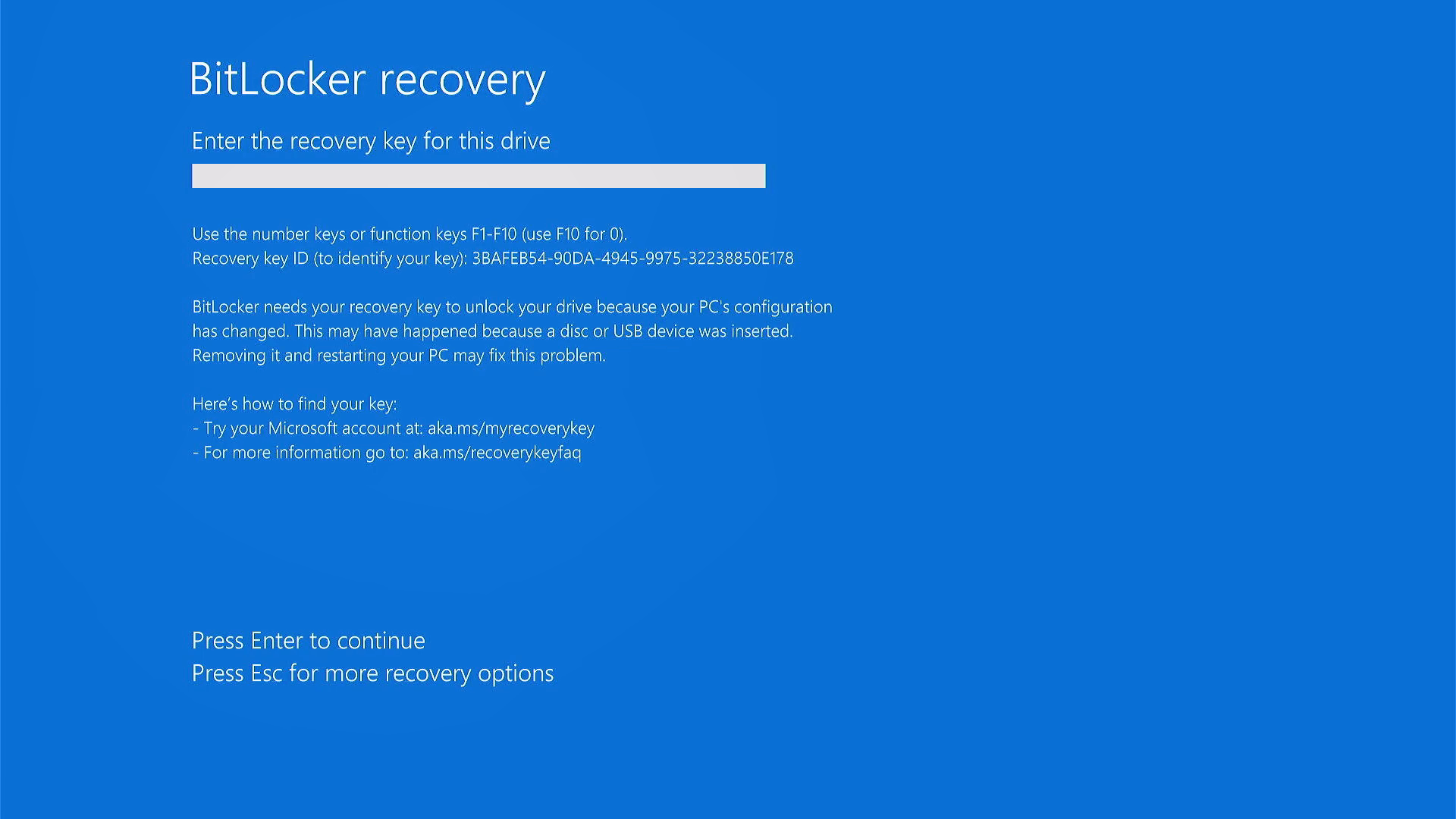




No comments