How To Reset Password Using Microsoft Office Email
Forgot Your PC Password?
Resetting a Microsoft Office email password (which is essentially your Microsoft account password) involves a few key steps. Here's a breakdown of the process, incorporating information from the search results:
For Personal Microsoft Accounts (like Outlook.com):
- Go to the Recovery Page:
- Start by navigating to the Microsoft account recovery page
- Enter Your Email:
- Enter the email address associated with your Microsoft account.
- Verify Your Identity:
- Microsoft will provide various verification options, such as:
- Receiving a code via email to a recovery email address.
- Receiving a code via SMS to a recovery phone number.
- Using an authenticator app.
- Receiving a code via email to a recovery email address.
- Choose your preferred method and follow the prompts.
- Create a New Password:
- Once your identity is verified, you'll be prompted to create a new, strong password.
- Save Your Changes:
- Confirm your new password, and save the changes.
- Confirm your new password, and save the changes.
For Microsoft 365 Work or School Accounts:
- If you're an end user:
- Often your organization's IT department manages these accounts. So the best first step would be to contact your internal IT support.
- Alternatively you can attempt to reset via the microsoft sign in page.
- If you're an administrator:
- Administrators can reset passwords through the Microsoft 365 admin center.
- Administrators can reset passwords through the Microsoft 365 admin center.
Important Notes:
- Security: Always use a strong, unique password. Consider using a password manager to help you generate and store secure passwords.
- Recovery Information: Ensure your Microsoft account has up-to-date recovery information (recovery email and phone number) to make password recovery easier.
- Microsoft Account Security: It is always a good idea to check your Microsoft account security settings, and ensure that you have multiple methods of recovery set up.
Information
We deal in new refurbished computers (desktops/laptops), peripherals (hard drive, solid drive, RAM, graphics card, motherboard and power supply) and other accessories (monitor, keyboard and mouse, speakers, printers, toner). and ink cartridge, network equipment) and laptop battery and charger).
All refurbished products are tested to ensure quality meets our standards. All products for sale are in A class condition. Our updated products may have minor cosmetic defects, but this does not affect performance. All refurbished products come with a 12-month hardware warranty. We do provide computer/ laptop repair services. All of our service engineer are well trained, experienced and professional.
We do provide on-site service such as IT support & maintenance solution for home, business and enterprise. The refurbish process is processed by Tyfon Tech, so the manufacturers/brand owners shall not held responsible for any damage/defect or warranties for the used/refurbished products.
Contact us By
email : sales@tyfontech.com
number : 018-2622331 (Sales)
018-2017110 (Kepong)
018-3111491 (Puchong)
Visit us at
Kepong Branch
1st Floor, 35, Jalan Development,
Taman Kepong,
52100 Wilayah Persekutuan,
Kuala Lumpur
Puchong Branch
2F-20 IOI Business Park ,
Persiaran Puchong Jaya,
Selatan 47170 Puchong,
Selangor, Malaysia
Operating Hours
9.00 am - 7.00 pm
Closed on Saturday, Sunday and public holiday


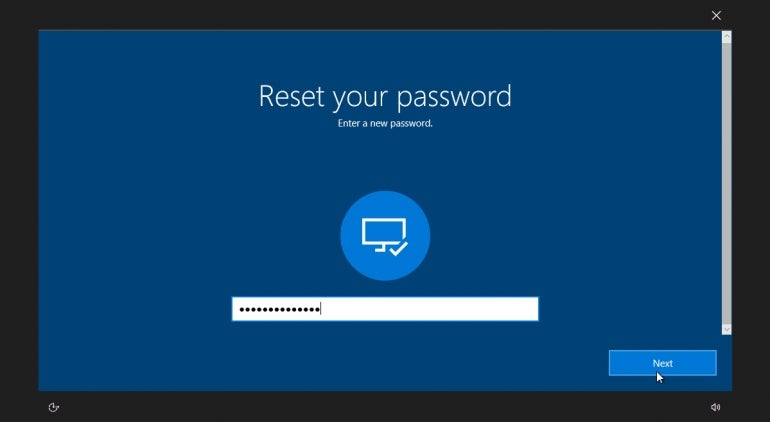




No comments