Printer Care Tips
How To Keep Your Printer Running Smoothly?
A printer is an electronic device that takes digital data, like text and images, from a computer or other source and transfers it onto a physical medium, usually paper. They are considered peripheral devices, meaning they are external components that connect to a computer to expand its functionality.
Here are some general printer care tips to keep your device running smoothly:
1. Cleaning
- Regularly: Use a dry, lint-free cloth to dust the exterior of your printer.
- Occasionally: Consult your user manual for specific cleaning instructions for the inside of your printer, focusing on areas like the printhead and paper path. Compressed air can help remove dust buildup in hard-to-reach areas. Never use water or harsh chemicals.
- Spills: Clean up ink or toner spills immediately to prevent damage. Follow the manufacturer's instructions for proper cleaning materials and procedures.
2. Environment
- Placement: Keep your printer in a cool, dry, and well-ventilated location away from direct sunlight and dust. Extreme temperatures and humidity can harm internal components.
- Storage: If storing your printer for an extended period, remove paper and ink cartridges, clean it thoroughly, and cover it with a dust cloth.
3. Usage
- Prevent jams: Use high-quality paper that's compatible with your printer. Avoid overloading the paper tray and fanning paper before loading. Remove jammed paper carefully following the manufacturer's instructions.
- Ink/toner management: Print only what you need and consider using draft mode or grayscale for non-critical documents. Invest in high-quality ink/toner cartridges to avoid clogging and ensure optimal print quality.
- Regular use: Printing occasionally helps prevent ink/toner from drying out and clogging the printhead. If you rarely use your printer, consider running a cleaning cycle as recommended by the manufacturer.
4. Maintenance
- Updates: Check for and install firmware updates from the manufacturer's website to improve performance and fix potential issues.
- Power: Turn off your printer when not in use to conserve energy and reduce wear and tear. Unplug it during storms or extended absences.
Additional Tips
- Consult your printer's user manual for specific care and maintenance instructions.
- Consider using compatible ink/toner cartridges for potentially lower costs, but ensure they are high quality and compatible with your printer model.
- Be mindful of warranty terms and avoid voiding them by using unauthorized cleaning methods or modifications.
Information
We deal in new refurbished computers (desktops/laptops), peripherals (hard drive, solid drive, RAM, graphics card, motherboard and power supply) and other accessories (monitor, keyboard and mouse, speakers, printers, toner). and ink cartridge, network equipment) and laptop battery and charger).
All refurbished products are tested to ensure quality meets our standards. All products for sale are in A class condition. Our updated products may have minor cosmetic defects, but this does not affect performance. All refurbished products come with a 12-month hardware warranty. We do provide computer/ laptop repair services. All of our service engineer are well trained, experienced and professional.
We do provide on-site service such as IT support & maintenance solution for home, business and enterprise. The refurbish process is processed by Tyfon Tech, so the manufacturers/brand owners shall not held responsible for any damage/defect or warranties for the used/refurbished products.
Visit Link For More
https://tyfontech.com
Contact us By
email : sales@tyfontech.com
number : 018-2622331 (Sales)
018-2017110 (Kepong)
018-3111491 (Puchong)
Visit us at
Kepong Branch
G09, Ground Floor, Desa Complex,
Kepong, 52100, Kuala Lumpur
Puchong Branch
2F-20 IOI Business Park ,
Persiaran Puchong Jaya,
Selatan 47170 Puchong,
Selangor, Malaysia
Operating Hours
9.00 am - 7.00 pm
Closed on Saturday, Sunday and public holiday


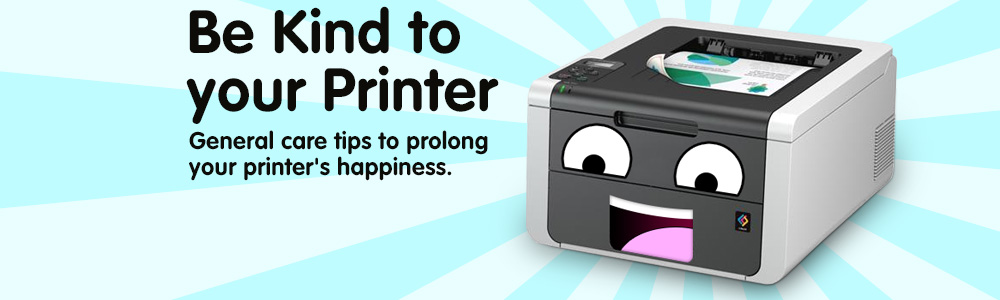






No comments