Network's Common Issues
Network Issues ?
Network problems have been irritating and difficult to deal with, but when they occur on a corporate network their consequences can be catastrophic. Let's see what are the causes of network problems.
1. Computer Viruses
The computer network can be totally disrupted by viruses, and this is the first thing we'll deal with. The computer virus can have a lot of causes. Viruses can be derived in many ways, such as from attachments to your mail, software designed for viruses, Internet advertising and also social media.
The removal of a virus from your infected network is extremely hard because it's possible to hide in any computer.
2. Unable To Connect To The Internet
A signal is showing on the Wireless network, but the device has no connection.
The use of wireless networks is a great way to move around, but can slow down your productivity when you decide it's going to fail. The connection problem may be caused by a different factors, e.g. the wireless router or your network cards themselves.
3. Duplicated IP Address
The screen has just displayed a small error message, which says your IP address is already in use. How can it be, and what is causing such an IP address conflict? There are a few reasons that this may be the case:
- Your system administrator could have assigned two computers on a local area network (LAN) the same static IP address.
- The IP address has been wrongly assigned by your Internet Service Provider to two people.
4. IP Address Exhaustion
When network seems to have gone down. An alert was sent to your operating system saying that the DHCP server did not receive this address. You just checked the state of your network adapter and noticed that there's not even an IP address.
There's a couple of reasons why that might be the case. The DHCP server may be out of addresses, a device might have been set to use an anonymous address instead of the DHCP address or perhaps it did not receive any DHCP requests from that device.
5. Slow Performance
Slow applications are one of the biggest issues that business networks deal with. In particular, it occurs when your computer switches on and connects to the network.
This can be due to heavy bandwidth use in most cases. Other times, it might be the result of a lack of drive space or an excessive number of applications at one time that open more than one browser window.
6. VPN Errors
Your virtual private network (VPN) works to provide a safe connection between a local client and a remote server. When you can’t connect to a VPN, you’ll receive an error message that usually states something along the lines of “VPN error 800 – Unable to establish the VPN connection”.
This may occur if your client device has disconnected from a local network, the firewall of this network does not allow VPN traffic or you have an incorrect name and address setting for that VPN server.
7. Connection Errors and Network Connectivity
Some of the most irritating network problems I've ever encountered are connection issues. These issues can be a result of all types of glitches and issues within the computer and or the network itself.
Information
We deal in new refurbished computers (desktops/laptops), peripherals (hard drive, solid drive, RAM, graphics card, motherboard and power supply) and other accessories (monitor, keyboard and mouse, speakers, printers, toner). and ink cartridge, network equipment) and laptop battery and charger).
All refurbished products are tested to ensure quality meets our standards. All products for sale are in A class condition. Our updated products may have minor cosmetic defects, but this does not affect performance. All refurbished products come with a 12-month hardware warranty. We do provide computer/ laptop repair services. All of our service engineer are well trained, experienced and professional.
We do provide on-site service such as IT support & maintenance solution for home, business and enterprise. The refurbish process is processed by Tyfon Tech, so the manufacturers/brand owners shall not held responsible for any damage/defect or warranties for the used/refurbished products.
Visit Link For More
https://tyfontech.com
Contact us By
email : sales@tyfontech.com
number : 018-2017110 (Kepong)
018-3111491 (Puchong)
Visit us at
Kepong Branch
G09, Ground Floor, Desa Complex,
Kepong, 52100, Kuala Lumpur
Puchong Branch
2F-20 IOI Business Park ,
Persiaran Puchong Jaya,
Selatan 47170 Puchong,
Selangor, Malaysia
Operating Hours
9.00 am - 7.00 pm
Closed on Saturday, Sunday and public holiday



:max_bytes(150000):strip_icc()/what-is-a-computer-virus-a82f9491ad3644b89446d45233b57761.jpg)




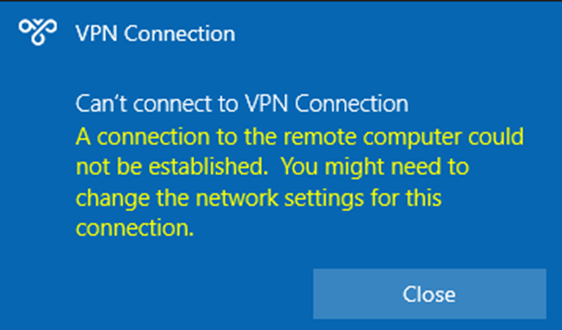






No comments