Blue Screen of Death (BSoD)
What Is The Windows (BSoD) ?
If your Windows operating system crashes because of a fatal system error that causes it to malfunction and shut down, you will see a blue screen of death on your computer screen. Sometimes a hardware problem, system file corruption or the interruption of critical processes causes Windows Blue Screen.
There is a Windows 10 stop code on the blue screen that refers to the exact error that caused the blue screen. To find out what caused the blue screen of death — and learn how to fix it and stop it from happening again — your first step should be looking up what the Windows stop code means.
The whole blank screen is much more disturbing than BSoD. It's hard to find out how to fix your Windows black screen without an error code, if you don't have one.
What Can Causes The Blue Screen Of Death ?
1. Hardware/Software Problem
It is common that incorrect installation, damage and age of hardware or computer programs cause a blue screen of death. BSoD also can happen when a software program crashes or contains a bug.
2. Virus/Malware Infection
Overheating could lead to blue screen errors, particularly if you experience other problems such as the noise from your computer fan or Task Manager showing 100% disk usage. Overheating itself could also signal a more fundamental problem with your computer, such as an infection by spyware or another form of malware.
3. Driver Conflicts
If drivers are not correctly integrated with other components on your system, the blue screen of death may also be triggered by updates to graphics cards or hardware components.
Conclusion
You can see what's causing your BSoD in the screen itself. You'll find the cause either in text that can be searched for on Google, or by scanning a QR code with your phone.
If your computer is still working properly today, it will be best to avoid possible causes of BSoD by periodically cleansing and speeding up your computer.
Information
We deal in new refurbished computers (desktops/laptops), peripherals (hard drive, solid drive, RAM, graphics card, motherboard and power supply) and other accessories (monitor, keyboard and mouse, speakers, printers, toner). and ink cartridge, network equipment) and laptop battery and charger).
All refurbished products are tested to ensure quality meets our standards. All products for sale are in A class condition. Our updated products may have minor cosmetic defects, but this does not affect performance. All refurbished products come with a 12-month hardware warranty. We do provide computer/ laptop repair services. All of our service engineer are well trained, experienced and professional.
We do provide on-site service such as IT support & maintenance solution for home, business and enterprise. The refurbish process is processed by Tyfon Tech, so the manufacturers/brand owners shall not held responsible for any damage/defect or warranties for the used/refurbished products.
Visit Link For More
https://tyfontech.com
Contact us By
email : sales@tyfontech.com
number : 018-2017110 (Kepong)
018-3111491 (Puchong)
Visit us at
Kepong Branch
G09, Ground Floor, Desa Complex,
Kepong, 52100, Kuala Lumpur
Puchong Branch
2F-20 IOI Business Park ,
Persiaran Puchong Jaya,
Selatan 47170 Puchong,
Selangor, Malaysia
Operating Hours
9.00 am - 7.00 pm
Closed on Saturday, Sunday and public holiday


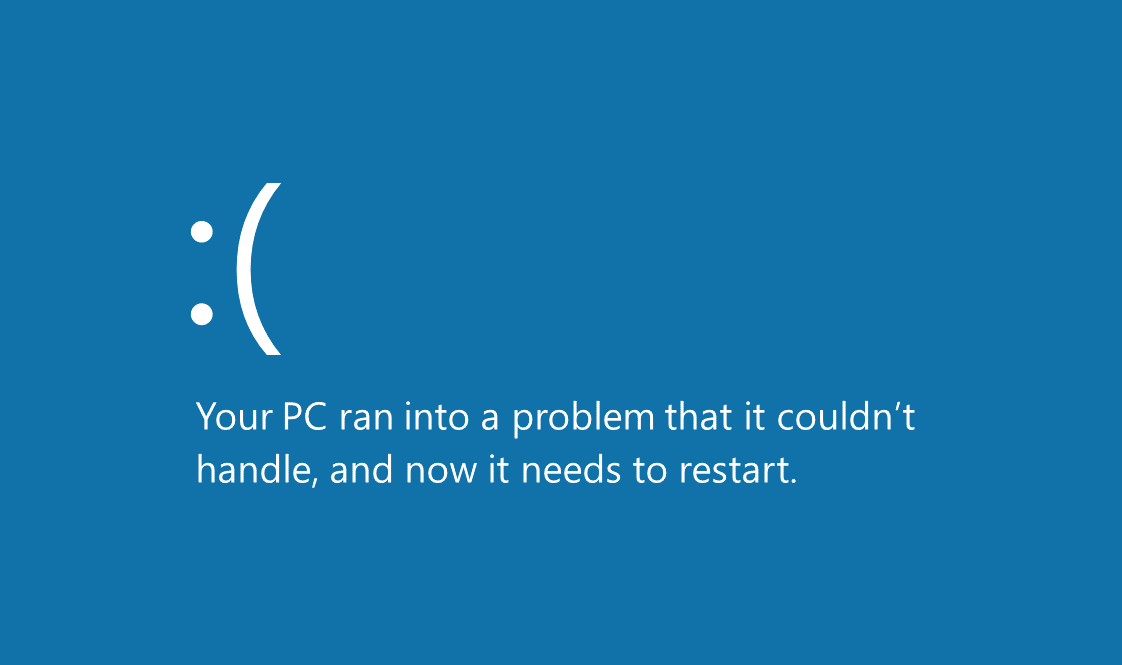



:max_bytes(150000):strip_icc()/GettyImages-928166840-1f2d5292713e4ef7993dbf2f324cbfec.jpg)




No comments