Computer Tips and Tricks
Computer Tips and Tricks
Although you may have a few years of experience with computers, there are surprising ways to improve your computer skills and increase productivity. In your daily work, these small yet obscure tips and tricks could make a huge difference. They're going to save you lots of time in the process.
1. Use Keyboard Shortcuts
In today's operating systems and computer programs, keyboard shortcuts are frequently used. During your computer's use, keyboard shortcuts can make a difference in saving time and efficiency. There's plenty of keyboard shortcuts out there, so don't be short on time and memorize the ones that are used most.
2. Take Regular Backups
Generally speaking, it's okay for most people to run a computer backup once a day, it's usually enough to provide a good and frequent level of protection of important data, while not using too much PC resources during the period in which the device is being used.
In order to protect your data from loss or corruption, backing up your data is important. Choose a method that will work best for you and make sure this is done regularly, there are lots of different ways to back up your data.
3. Defragment Your Hard Disk
You can help your computer to perform better by defragmenting the drive. In particular, it is important to note that if you have a fragmented hard drive because of the deletion and creation of files, this could happen over time.
4. Clean Up Your Hard Drive
You can free up space on your hard drive and improve the performance of your computer by deleting unnecessary files and programs. In order to help you find and remove unnecessary files, a disk cleaning tool can be used.
5. Organize Your Files
It's a good idea to organize files so that they can be found faster and easier. To organize your files, you may use folders and subfolders to make file names that are useful for you. You also have to avoid saving unnecessary document.
Information
We deal in new refurbished computers (desktops/laptops), peripherals (hard drive, solid drive, RAM, graphics card, motherboard and power supply) and other accessories (monitor, keyboard and mouse, speakers, printers, toner). and ink cartridge, network equipment) and laptop battery and charger).
All refurbished products are tested to ensure quality meets our standards. All products for sale are in A class condition. Our updated products may have minor cosmetic defects, but this does not affect performance. All refurbished products come with a 12-month hardware warranty. We do provide computer/ laptop repair services. All of our service engineer are well trained, experienced and professional.
We do provide on-site service such as IT support & maintenance solution for home, business and enterprise. The refurbish process is processed by Tyfon Tech, so the manufacturers/brand owners shall not held responsible for any damage/defect or warranties for the used/refurbished products.
Visit Link For More
https://tyfontech.com
Contact us By
email : sales@tyfontech.com
number : 018-2017110 (Kepong)
018-3111491 (Puchong)
Visit us at
Kepong Branch
G09, Ground Floor, Desa Complex,
Kepong, 52100, Kuala Lumpur
Puchong Branch
2F-20 IOI Business Park ,
Persiaran Puchong Jaya,
Selatan 47170 Puchong,
Selangor, Malaysia
Operating Hours
9.00 am - 7.00 pm
Closed on Saturday, Sunday and public holiday


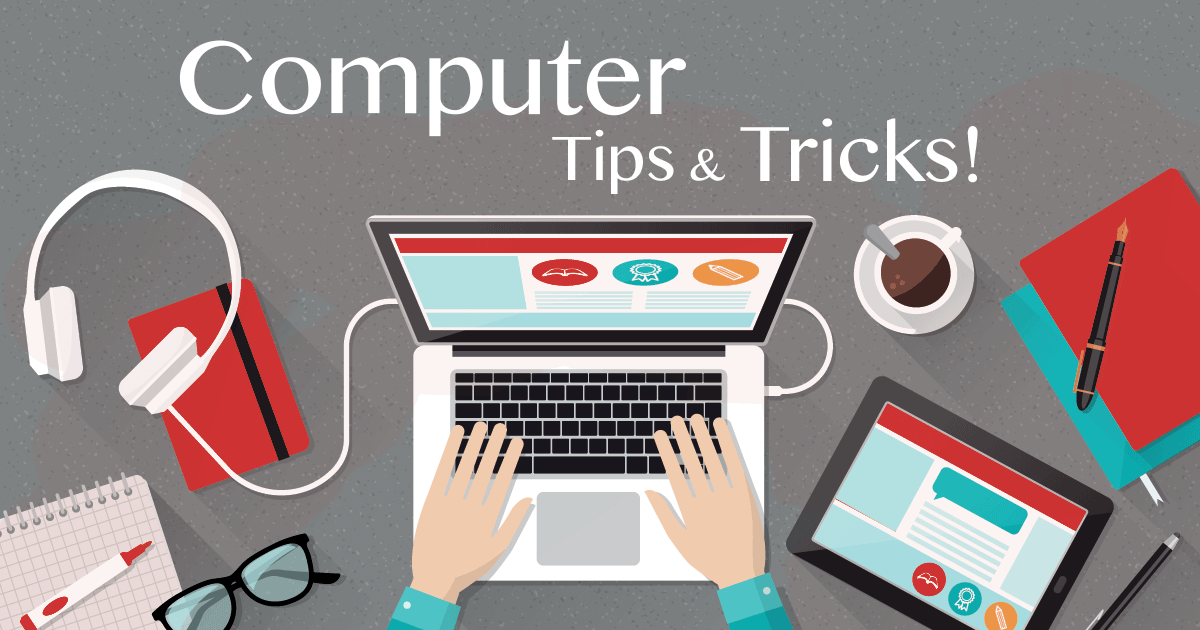




:max_bytes(150000):strip_icc()/computer-file-management-tips-2948083-final-7622785bf27746d18bad96a219b92f34.png)




No comments