Type of Computer Cables and Their Uses
Computer Cables
There are a few more parts connected to the computer system. These parts can be directly plugged into the computer system computer motherboard, or there can be a requirement of some cable to connect computer parts to the system.
Digital cameras, hard drives, mice or any other device may be included in these parts. There are various types of cable on the market, such as HDMI Cable, VGA Cable, DVI Cable, Ethernet Cable, PS2 Cable,3.5mm Audio Channel, USB and Computer Power Cords.
Here is the list of type of computer cables.
1. HDMI Cable
High-definition Media Interface (HDMI) is a type of computer cable that transfers high definition video and sound signals. The audio and video signal can easily be sent via the HDMI cable to transmit pictures with a clarity that cannot be compromised by picture quality.
HDMI cable is used for connecting the box, TV, DVD player, Media Streamer and other electronic devices. In addition, you can simultaneously transmit both sound and video signals with one HDMI cable.
2. VGA Cable
Video Graphics Array (VGA) is another type of computer cable, which is used for transmitting video signal and linking monitor to Computer's CPU.
The VGA cable is transmitting all the information you see on your monitor. The plugin cable has 15 pins in total, with three rows containing 5 pin each. And the cable is made easy to install in your computer's monitor, with one end going into its central processing unit.
3. DVI Cable
Digital Visual Interface (DVI) is used to connect the display screen and a video card. The user can see high quality images without any disturbances with the use of this cable. The DVI cable is used in the majority of CRT monitors which have a VGA connection.
The digital and analogue signals are being transmitted to the computer system by this cable.
The DVI cable can handle enough analogue and Digital connections at the same time.
If you look for any flat pin on the DVI cable, it would be easy to differentiate between an analogue and a Digital DVI cable. If the flat pin has four pins around, then it is a DVI analog, and there is only a flat pin, then it is DVI digital.
4. USB Cable
Universal Serial Bus (USB) is a standard cable used to connect universal devices or personal computers. It's primarily employed in the field of digital communication over shorter distances. The USB cable can be used to transfer the data.
A direct connection of two devices may be made using USB cables. The USB cable is a connection to your computer's USB port. The keyboard and mouse are also connected to the USB port because they're equipped with an USB cable.
5. SATA Cable
SATA cables are used for connecting hard drives to the system motherboard. This type of computer cable consists of seven pins, which are easy to recognize because they have an L.I.E. shape that is replaced by the SATA bus in order to give you a high data transfer speed.
6. PS/2 Cable
Personal System/2 (PS/2) cable is a standard cable to connect the mouse and keyboard to the computer system. The PS/2 cable has a total of 6 pins and a round connector. The PS2 cable has two main sizes.
The smallest size is the most commonly used cable, but there are some adaptors you could use to convert it into a larger one. This cable is now replaced with USB cables as they are universal cables and can be easily plugged into any system.
7. 5mm Audio Cable
An audio cable of 3.5 mm is a type of computer cable utilized in use for computers' audio applications. You can use this cable to connect a mini stereo audio device, PC sound card or any portable CD player to the multimedia speakers of your choice.
You can connect your earphones or headphones to the system using this cable. The green port is for headphones and computer speakers. The blue port is used to connect the microphone to the DVD player, the MP3 player and the pink port is used to connect the microphone to the microphone.
Information
We deal in new refurbished computers (desktops/laptops), peripherals (hard drive, solid drive, RAM, graphics card, motherboard and power supply) and other accessories (monitor, keyboard and mouse, speakers, printers, toner). and ink cartridge, network equipment) and laptop battery and charger).
All refurbished products are tested to ensure quality meets our standards. All products for sale are in A class condition. Our updated products may have minor cosmetic defects, but this does not affect performance. All refurbished products come with a 12-month hardware warranty.
Visit Link for More
Contact us By
email : sales@tyfontech.com
number : 018-2017110 (Kepong)
018-3111491 (Puchong)
number : 018-2017110 (Kepong)
018-3111491 (Puchong)
Visit us At
Kepong Branch
G09, Ground Floor, Desa Complex,
Kepong, 52100, Kuala Lumpur
Puchong Branch
2F-20 IOI Business Park ,
Persiaran Puchong Jaya,
Selatan 47170 Puchong,
Selangor, Malaysia
G09, Ground Floor, Desa Complex,
Kepong, 52100, Kuala Lumpur
Puchong Branch
2F-20 IOI Business Park ,
Persiaran Puchong Jaya,
Selatan 47170 Puchong,
Selangor, Malaysia
Operating Hours
9.00 am - 7.00 pm
Closed on Saturday, Sunday and public holiday
Closed on Saturday, Sunday and public holiday







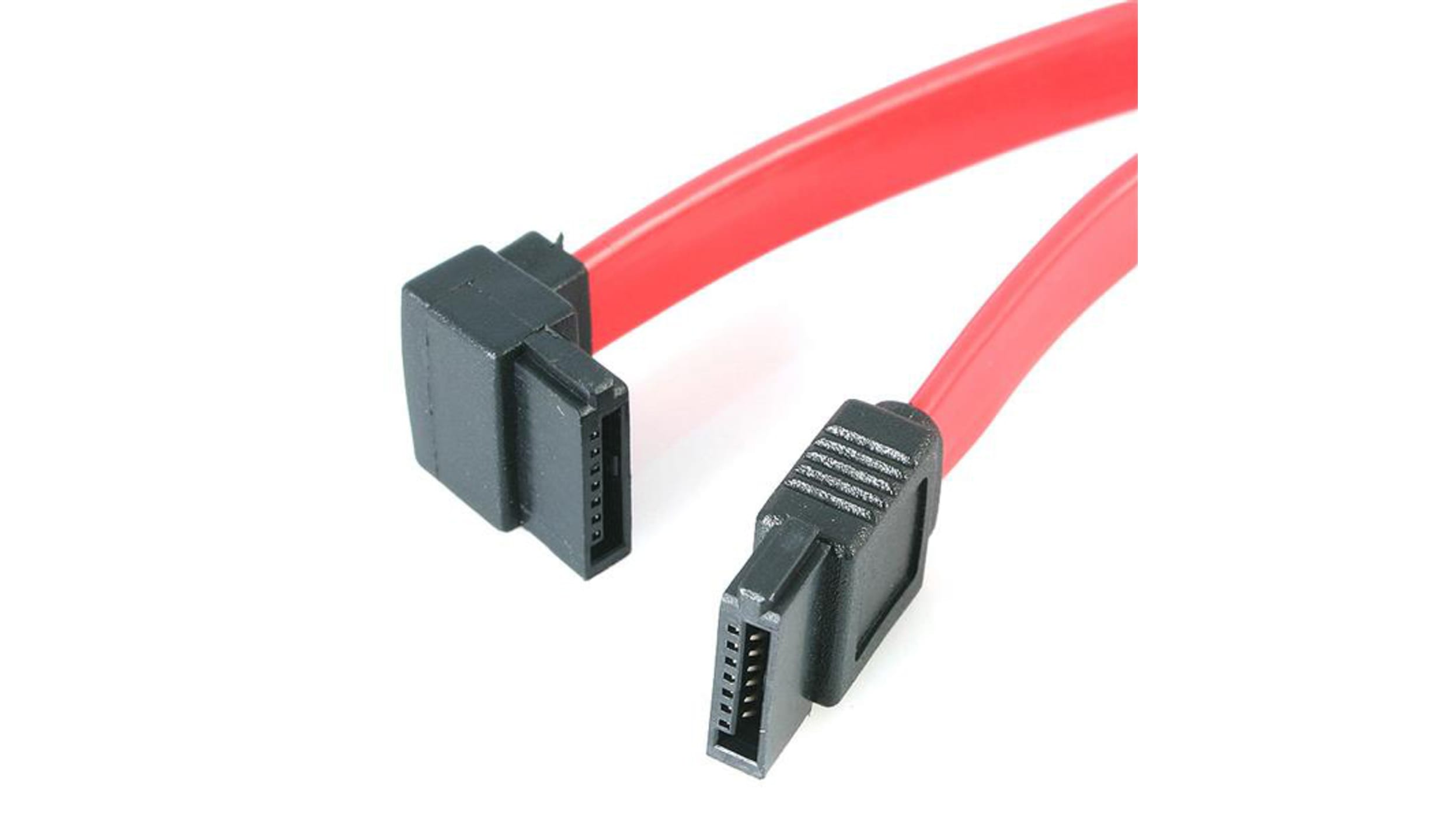






No comments