7 Ways to Protect Your Computer From Virus Attack
How To Protect Your Computer From Virus Attack ?
A computer virus is a program or computer program that can copy itself and infect the computer without the user's permission or knowledge, so that it can cause damage or changes to the data or the operation of the original home device program.
If your computer is infected with a virus, the risk is that the application software for your operating system will be interrupted. This also may cause hardware damage to the computer.
There is some tips that can prevent your computer from getting infected by viruses.
1. Install Anti-Virus
To protect your device from the damage of malware, antivirus can detect, quarantine and destroy harmful code by deleting it. In order to be able to protect against the latest viruses and other types of malware, modern antivirus products update automatically.
There's a lot of antivirus programs available, with different prices as the level of protection gets higher. It's not easy to install the best antivirus, and sometimes it'll be safer to download a lot of them if they all deal with different security aspects.
2. Keep Your Software Up To Date
Your software needs to be updated, because the updates strengthen existing features, patches security weaknesses, adds new safety functions, solves bugs and improves device performance.
Please read further to learn about software updates and the checks you can make if your software is up to date.
3. Watch Your Download
Do you realize that simply not being careful enough when downloading software could allow a cyber criminal to access your sensitive data, passwords and other login information directly? It is possible for your computer to be infected with malicious software and so called info-stealers.
If the download start that we didn't authorize, we should immediately cancel it and exit the web page as it's likely to be filled with more malicious code.
4. Use a Strong Password
A strong password is a very complex one which consists of letters, numbers and symbols. While some people use the same password for everything, try to avoid that practice.
According to password security company SplashData.com, 123456 and 12345678 have been identified as the top three passwords of all time. For multiple logins to the internet sites, the company advises against using a combination of user names and passwords.
5. Avoid Suspicious Link
You might have to pay for clicking on a bad link, which could result in losing money, personal data, or even risking the safety of your family and business. In order to prevent becoming infected with a virus or Ransomware, please keep reading the domain thoroughly and follow the following steps.
There are 2 type of URLs :
- A standard length, starting with www. followed by the website name, ending with a .com or some other top-level domain.
- A shortened URL such as bit.ly/2qhKcPw
Clicking on either of the two URLs may be safe, but make sure you do your due diligence before moving forward.
6. Install an Ad-Block
Online pop-up advertisements can often lead to sketchy websites that steal our data and install viruses. It’s often easier said than done when trying to avoid these, unless we download a reliable ad-blocker that stops us from seeing them all together.
7. Run a Virus Scan Often
As great as all our ad-block and antivirus software is, there’s still potential to download a virus or install malware. Therefore, to avoid or minimize the damage caused by malicious coding, it is necessary that a virus scan be performed every week. To ensure that there are no harmful files, this can be performed several moments before backing up.
Information
We deal in new refurbished computers (desktops/laptops), peripherals (hard drive, solid drive, RAM, graphics card, motherboard and power supply) and other accessories (monitor, keyboard and mouse, speakers, printers, toner). and ink cartridge, network equipment) and laptop battery and charger).
All refurbished products are tested to ensure quality meets our standards. All products for sale are in A class condition. Our updated products may have minor cosmetic defects, but this does not affect performance. All refurbished products come with a 12-month hardware warranty.
Visit Link for More
Contact us by
email : sales@tyfontech.com
number : 018-2017110 (Kepong)
018-3111491 (Puchong)
number : 018-2017110 (Kepong)
018-3111491 (Puchong)
Visit us at
Kepong Branch
G09, Ground Floor, Desa Complex,
Kepong, 52100, Kuala Lumpur
Puchong Branch
2F-20 IOI Business Park ,
Persiaran Puchong Jaya,
Selatan 47170 Puchong,
Selangor, Malaysia
G09, Ground Floor, Desa Complex,
Kepong, 52100, Kuala Lumpur
Puchong Branch
2F-20 IOI Business Park ,
Persiaran Puchong Jaya,
Selatan 47170 Puchong,
Selangor, Malaysia
Operating Hours
9.00 am - 7.00 pm
Closed on Saturday, Sunday and public holiday
Closed on Saturday, Sunday and public holiday




.png)


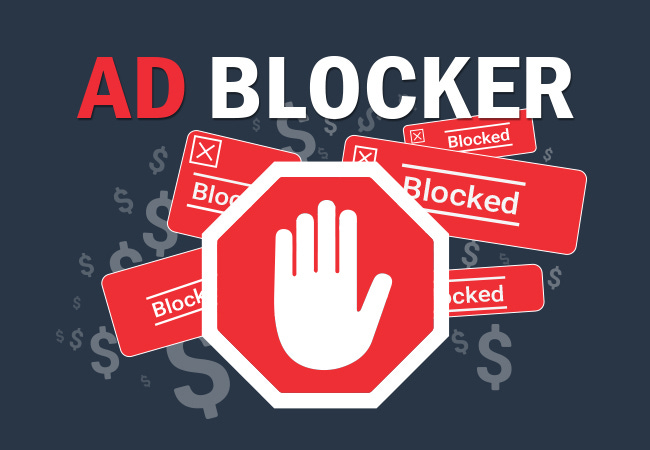


.png)



No comments